NEW BITCHUTE
Click your profile picture at the top right corner of the screen

Select your channel under My Channels

Click Edit Channel

Click Change under the current channel picture

Select the new picture you'd like to use and confirm.
OLD BITCHUTE
To choose a cover image for your channel firstly click Menu -> Your Channel Name;
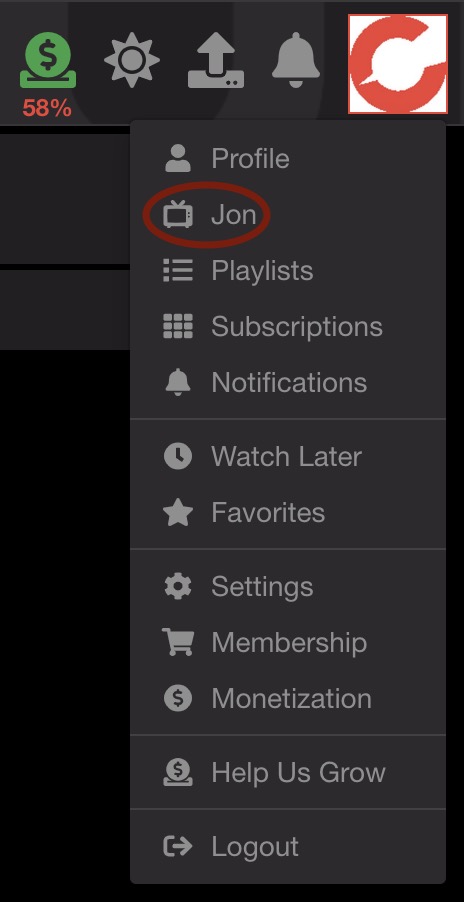
Then choose 'Settings' and click on the little upload icon at the right hand side;
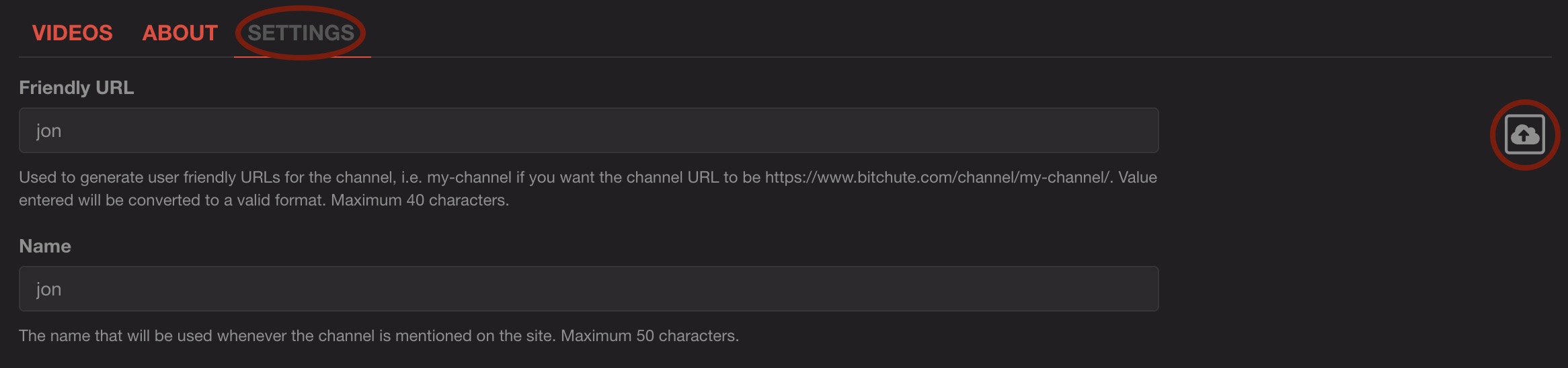
If you want to change this image in the future, simply go back to the same location and choose a new cover image;
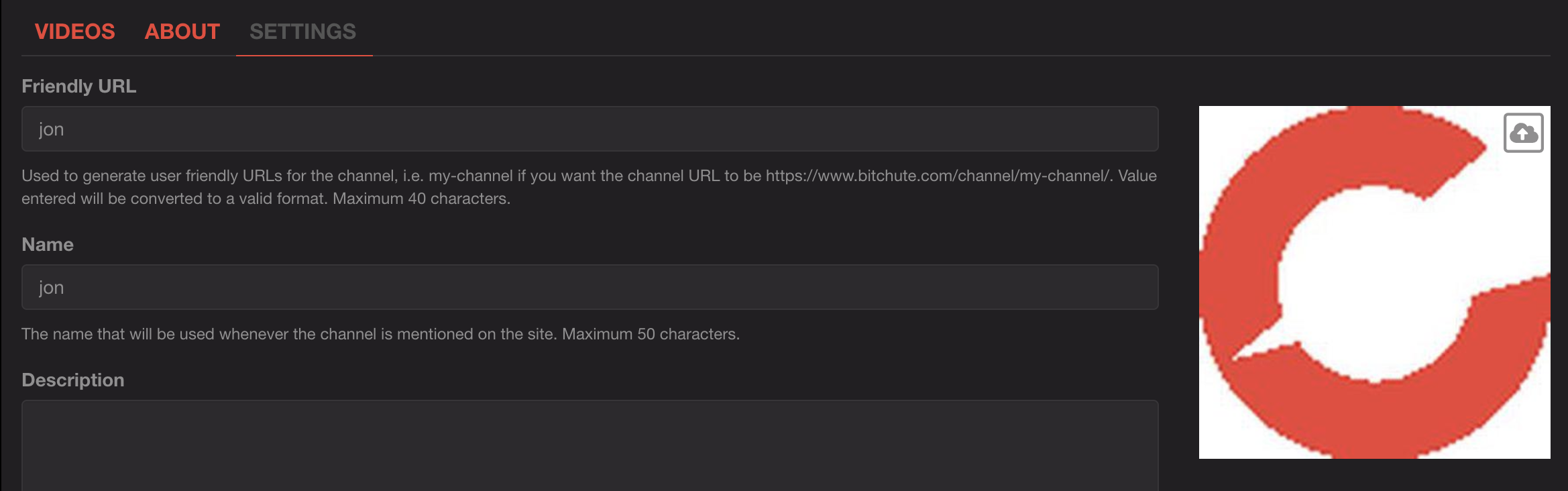
If you don't set a channel image, your channel can't be featured.
Please choose a square image for best results.