The display name on your account is used whenever public content on the site is associated with your account.
NEW BITCHUTE
Click on your icon at the top right of the screen (or at the bottom if you’re on a phone) and settings/account settings

Select the tab Personal/ Personal info. You’ll see the “Display Name” field there, where you can update your name.

OLD BITCHUTE
Click on your icon at the top right of the screen (or at the bottom if you’re on a phone) and settings/account settings
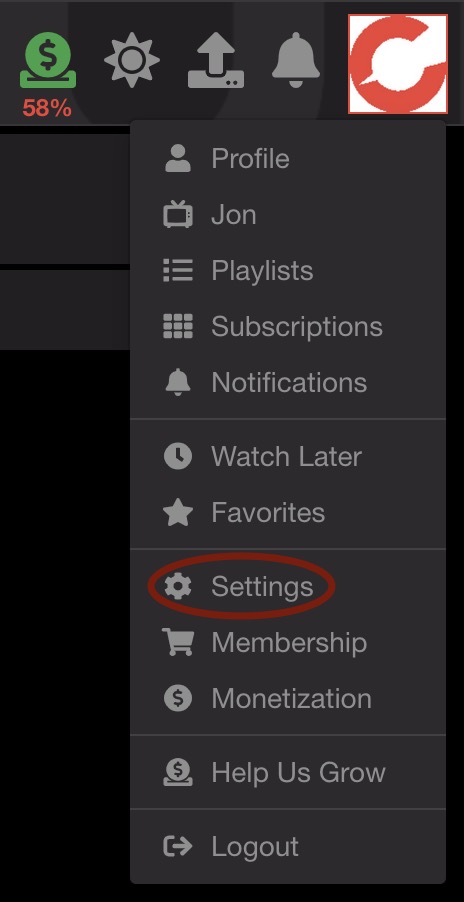
Select the tab Personal/ Personal info. You’ll see the “Display Name” field there, where you can update your name.

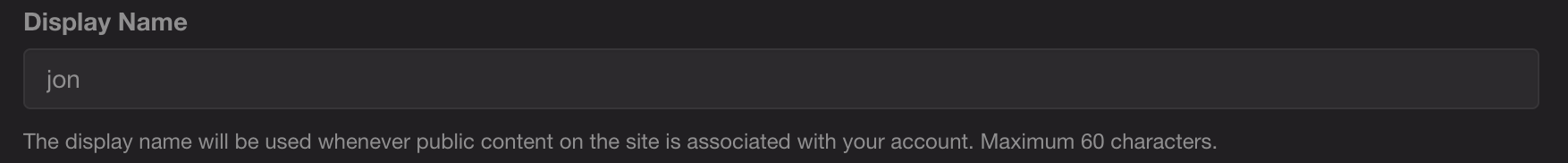
Click Save to complete