By default, sensitivity settings on BitChute are set to "Normal", which means you will see content suitable for users aged 16 and older.
BitChute also offers two additional sensitivity levels:
- NSFW (Not Safe for Work) – Content that may be inappropriate for professional or public settings.
- NSFL (Not Safe for Life) – Graphic or extreme content that should be viewed with caution.
Your selected sensitivity level determines the content you can access. If a video is classified above your chosen setting, it will be hidden from view.
OLD BITCHUTE
To choose your sensitivity setting go to Menu -> Settings;
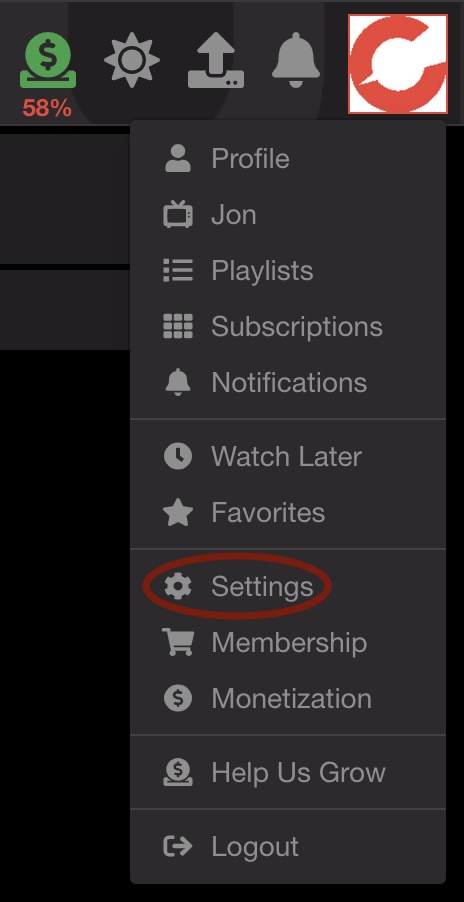
Then choose 'Interface';

Scroll to the sensitivity settings;
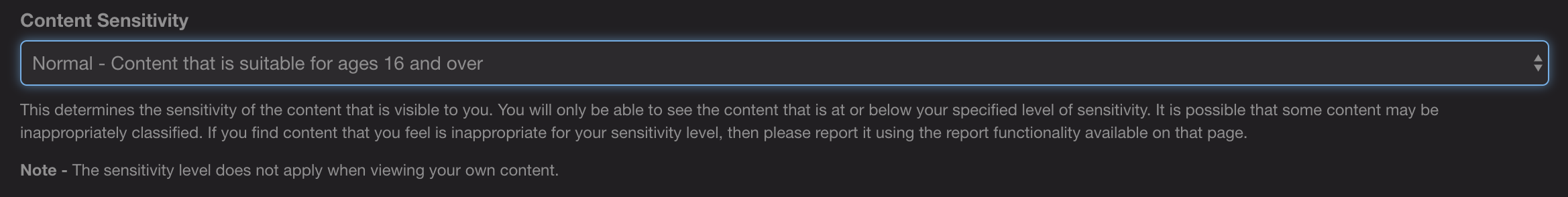
And choose from the dropdown;
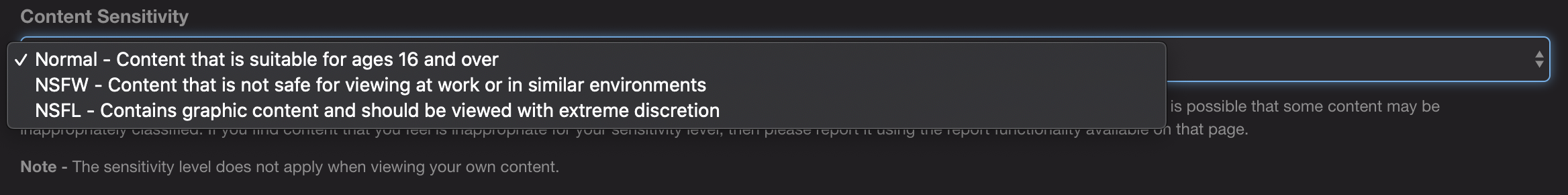
Once you've made your selection, click 'Save' at the bottom of the screen.
NEW BITCHUTE
Click Account Settings in your menu to the top right

Select Interface and Change Content Sensitivity as you like

Note - The sensitivity level does not apply when viewing your own content.