You can add up to three hashtags to your video that accurately represent it. To add hashtags go to your video settings and enter them in the designated area;
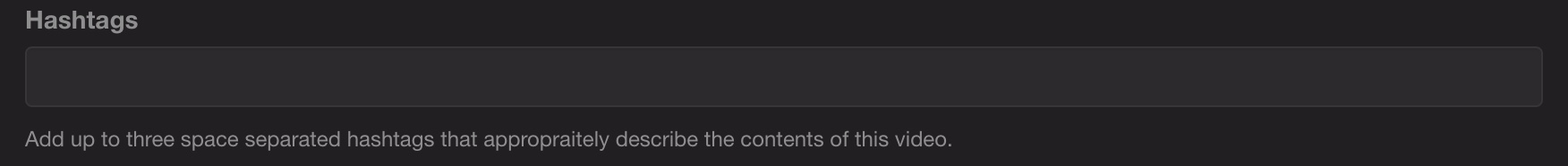
Once you've entered your hashtags here and clicked save, your videos will be found at https://www.bitchute.com/hashtag/your_hashtag. (Replace your_hashtag with the hashtag you selected)
If you've used a trending hashtag, you can go to trending;

And at the left of the screen you will see a list of the trending hashtags;
