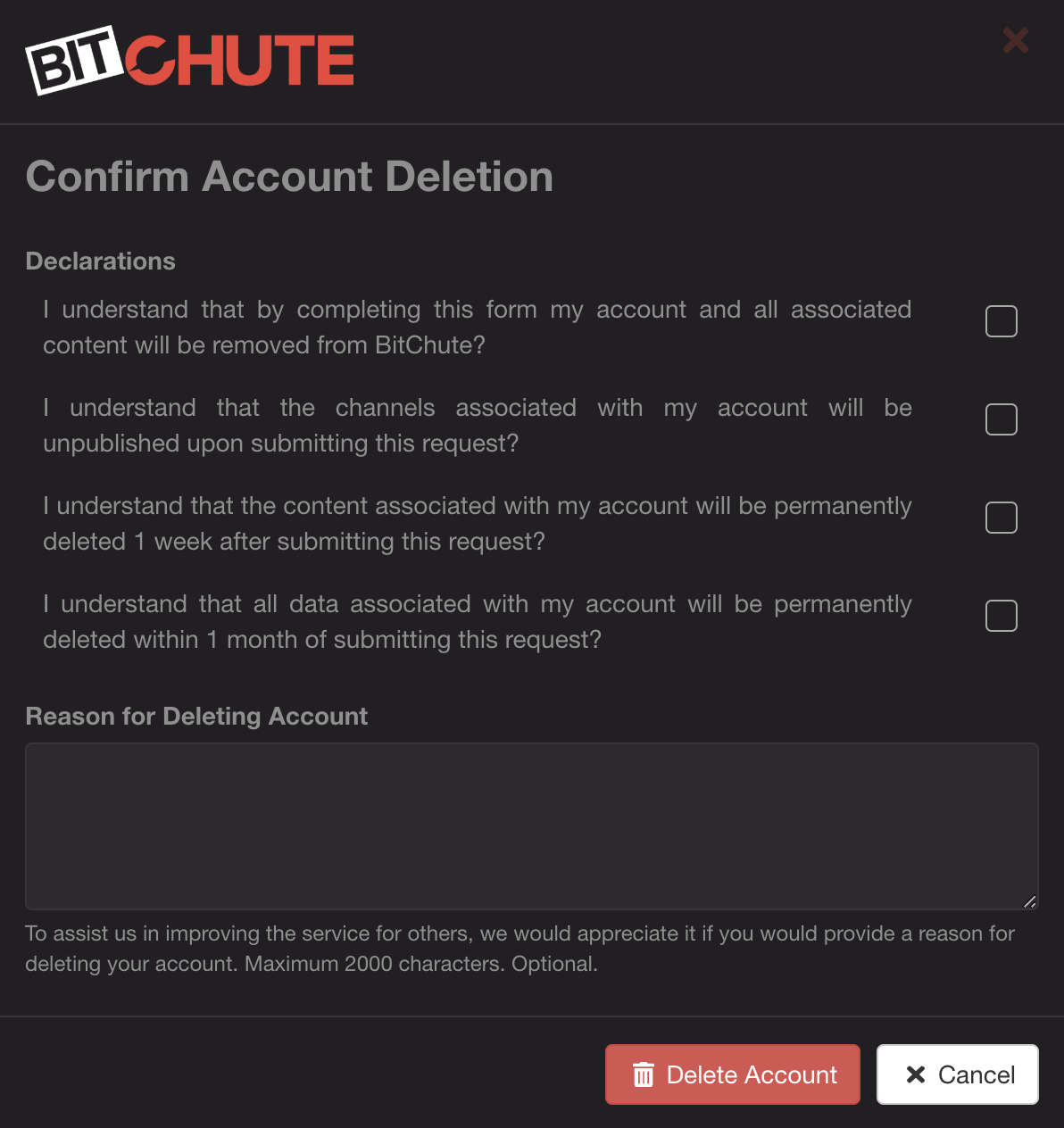If you wish to delete your account and associated data, you can do so through our user-activated account deletion process.
Once initiated, your account will be scheduled for deletion in 7 days, and you will receive notification reminders before the process begins. You can cancel the deletion at any time within this 7-day grace period by logging back into the site.
Please note: Once the grace period expires, the deletion process is irreversible.
NEW BITCHUTE
- Click your profile icon in the top right corner, then go to Account Settings

- Scroll down and you will see Delete Account. Click to start the process

- Tick all the boxes, enter a reason for wanting to delete your account and click Delete Account

OLD BITCHUTE
1. Firstly click on Menu, Settings
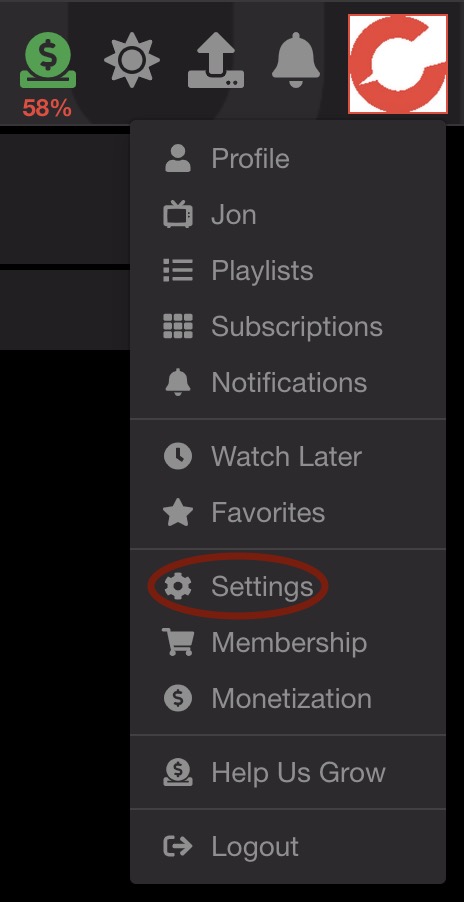
2. Then click on Account

3. Once here scroll down to the bottom of the page and click on here to begin the process
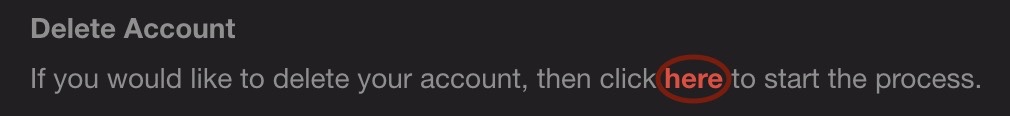
4. Tick all the boxes, enter a reason for wanting to delete your account and click Delete Account