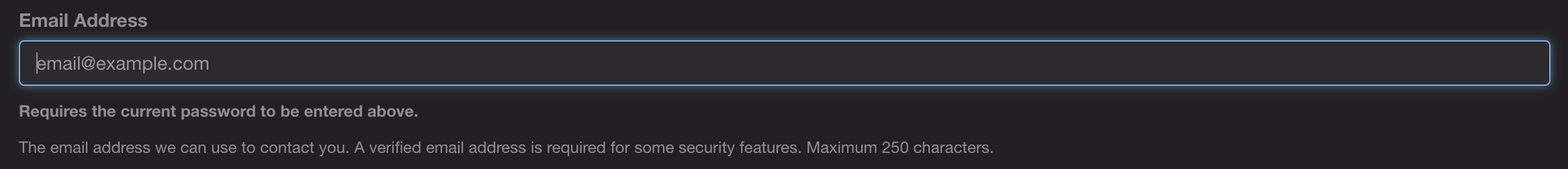NEW BITCHUTE
1. Click your profile icon to the top right, account settings

2. Change your email address under Signed in as and save
OLD BITCHUTE
To change the email address on your account simply click Menu -> Settings;
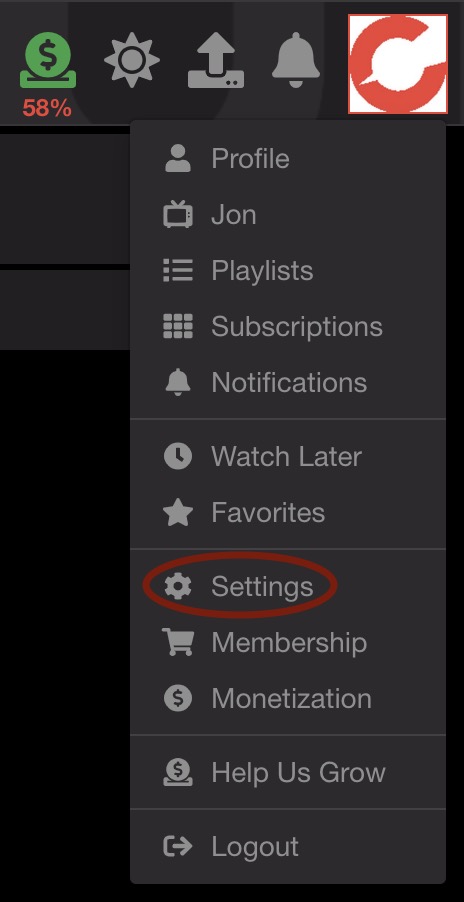
Then choose 'Account';
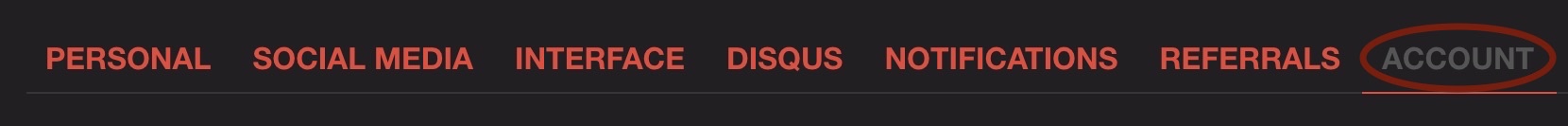
And enter your new email address in the box and click 'Save';