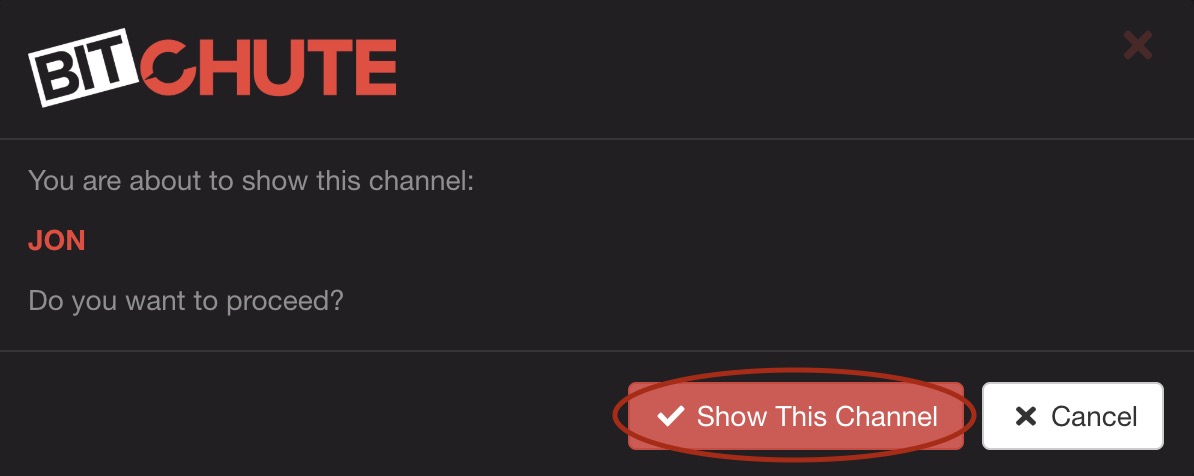If you have a channel on BitChute and wish to hide it so your videos are no longer viewable, you can do this very easily.
NEW BITCHUTE
Click your profile icon in the top right corner. Select My Channel, then choose your channel from the list.

On your channel page, click Edit Channel.

Scroll down to the bottom of the settings.

Click the Hide button to make your channel invisible to others. Show to make it visible once again. Click Save.
OLD BITCHUTE
Firstly click on Menu -> Your channel name
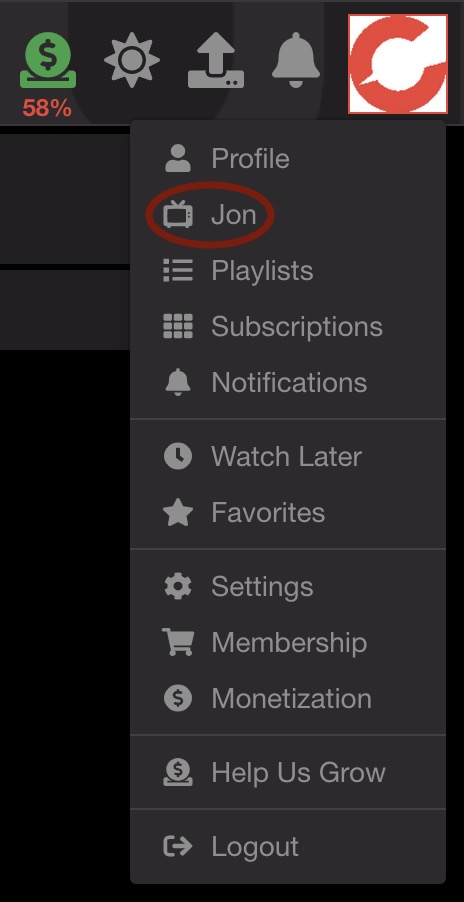
Then choose settings
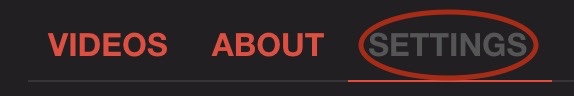
From here look to the right of the screen under 'Channel State' and choose 'Hide channel'
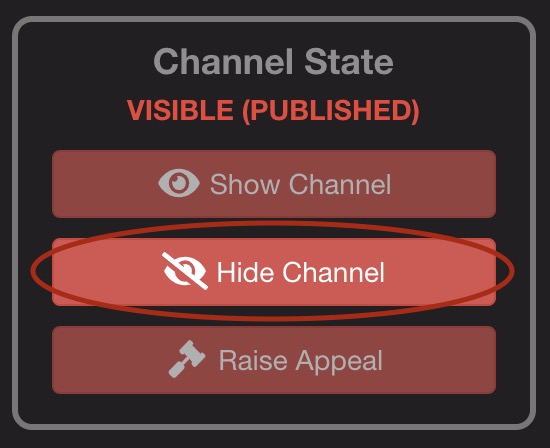
You will then see a pop-up, click 'Hide This Channel' to hide your channel
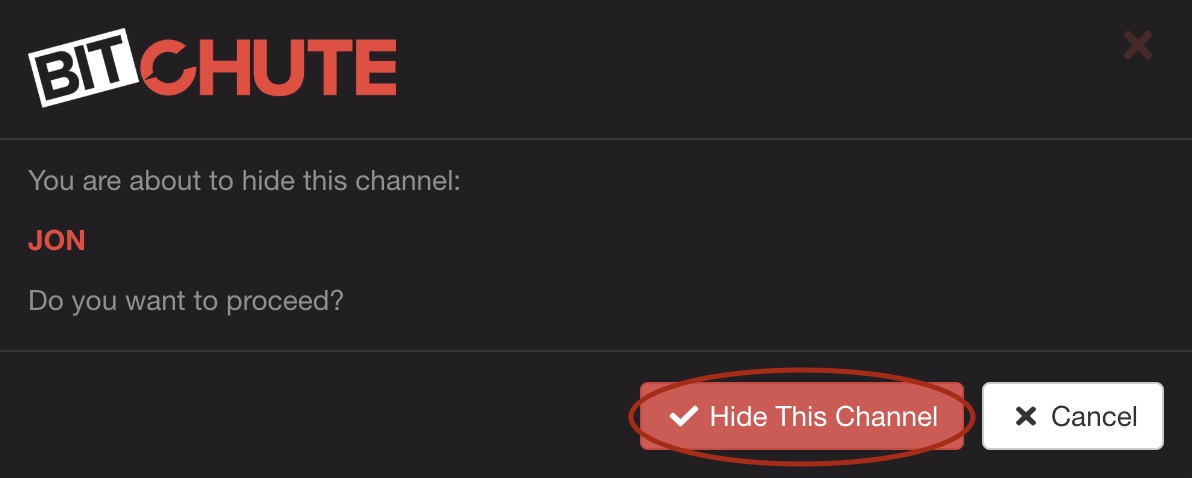
Once you've done this your channel will be hidden. You can repeat the process to show your channel and make it visible
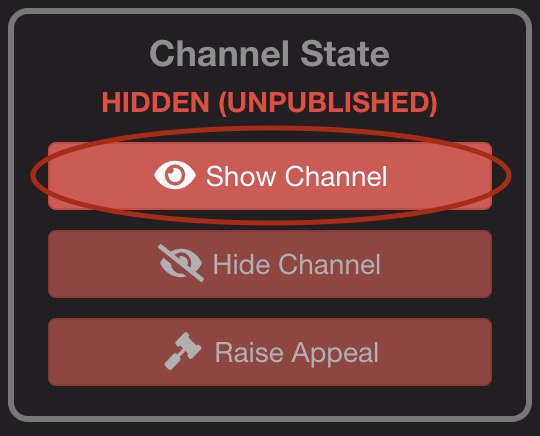
Click 'Show This Channel'