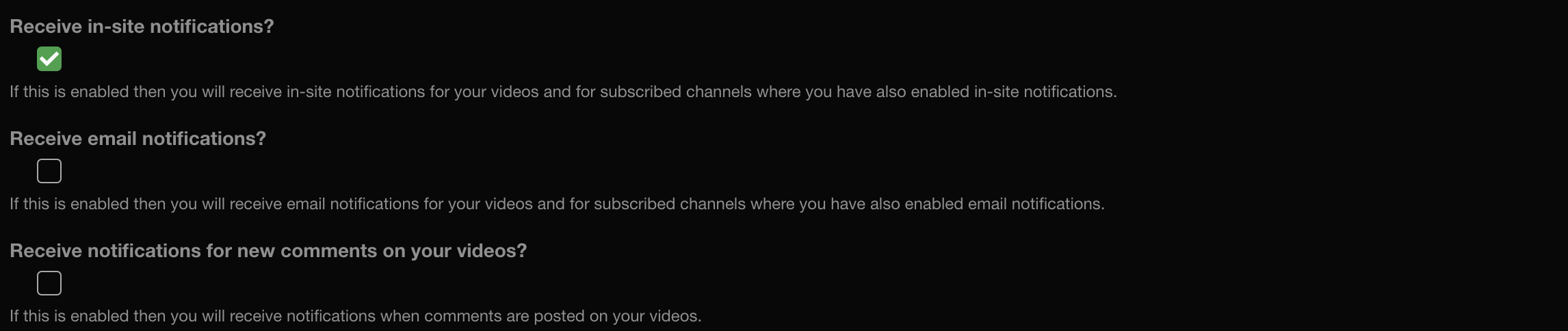You can choose how you'd like to be notified of new videos released by the channels you're subscribed to. BitChute offers in-site as well as email notifications.
NEW BITCHUTE
Click your profile icon in the top right corner of the screen. Select Account Settings from the dropdown menu.

Under, Communication and Notifications section:
- Check Receive email notifications if you’d like to be notified by email.
- You can also choose whether you want to receive Website and/or Comments notifications.

- Click Save to apply your changes.
- If you do not want to receive any notifications, simply uncheck all the options.
Not Receiving Notifications from a Specific Channel?
If you're not receiving notifications from a particular channel:
Visit the channel's page.
Look for the bell icon close to the Subscribe button
If the bell is not active, click it to enable notifications for that channel.

This will ensure you receive updates whenever the channel uploads new content.
View All Your Notifications in One Place
You can get an overview of all your notifications by going to Communication > Channel Notifications in your account settings.

OLD BITCHUTE
If you want to receive notifications you firstly need to turn them on by going to Menu -> Settings;
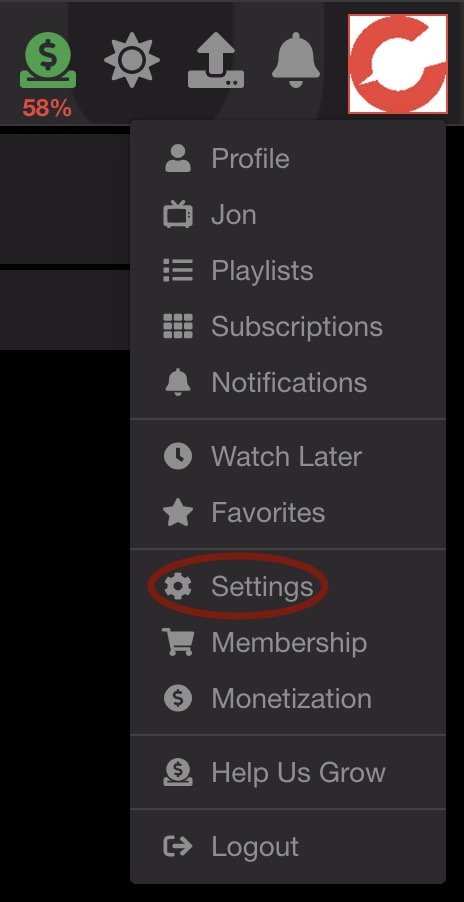
Then click on 'Notifications';
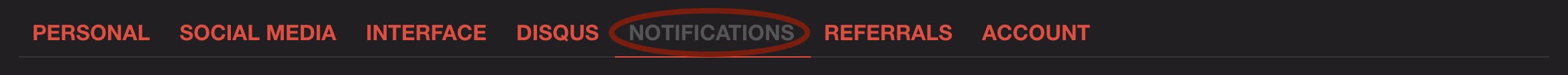
Here you can choose which notifications you would like to receive;
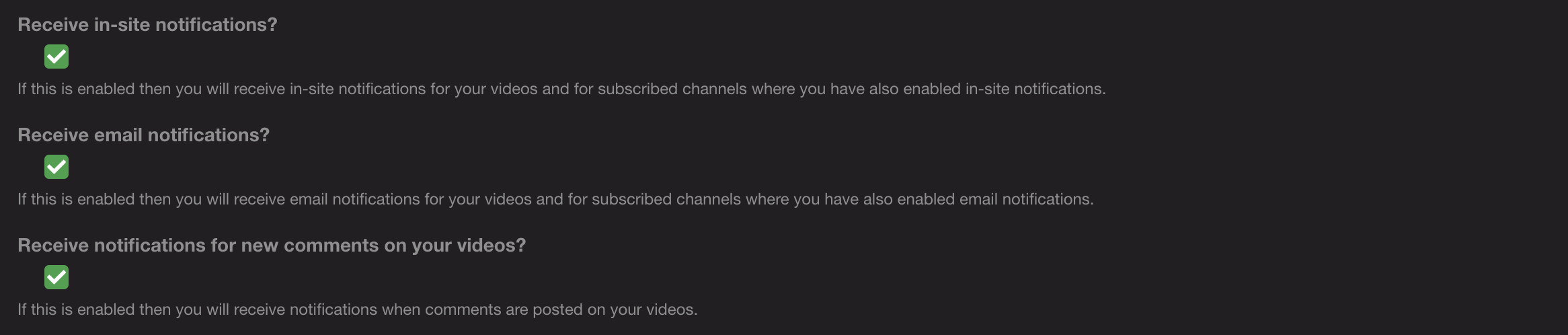
Once you've turned notifications on here you're now able to turn on notifications for the channels you're subscribed to. To do this click the little notification icon found under the video;
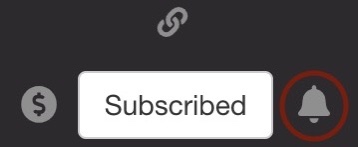
Alternatively you can also turn on notifications for the channels you're subscribed to directly from Menu -> Settings -> Notifications;

You will now be notified according to your settings. You can change these settings at any time.
To unsubscribe from all notification emails, simply untick the 'Receive email notification' box then click 'Save';